Behind your effort to write any article in your blog/website, there is still another "hard" effort needed. Your job hasn't finish yet. Remember, your main purpose to have a blog or website is to promote whatever within your blog. It will need visitor to know your blog address, visit your blog and explore the contents.
Google is one of the most popular search engines where billions of internet users try to find what they need through internet. What can be found in Google are site URL/site addresses that indexed by Google. You need to submit your blog to Google to make it indexed. After your submission, google will aware that there is a new blog or link address need to be indexed. Google spider will crawl over regularly to your site.
http://www.google.com/webmasters/sitemaps with your google account.
1) Under sub tab Adding a site, click Add a site.
2) Enter your URL site. In this example http://luvoshop.blogspot.com/. Then click Continue
You will be asked to verify your blog ownership and the Verification status still: Not Verified.
There are two verification methods:
a. Upload a html verification file provided by Google, or
b. Insert meta tag generated by Google.
The first method requires litle bit more effort where you need to upload the html verification file (something like this: google451754c404f7fe37.html) into your root directory and then verify upload successfully through your browser with address:[Blog URL/html verification file]. In this example: http://luvoshop.blogspot.com/ google451754c404f7fe37.html
The second method, more simple, where you just need to insert meta tag, something like this:
<meta name="google-site-verification" content="t3d7FkdI0-p8iCXWrEfMI_Yi7uE3yWTtve3iYOccVCM">
within <head> section.
Let's try the second.
Note that you need to insert the meta tag first before continue to hit verify button. Login into your Dashboard, Layout, Edit HTML and find the <head> section in your Edit Template. Save your template.
Back to Google Webmaster sitemaps and click Verify. If verification success, you will be brought into your Dashboard. And when you back to Google Webmaster Tools, your blog URL Verification status become Verified.
That's all you need to submit your blog to Google.

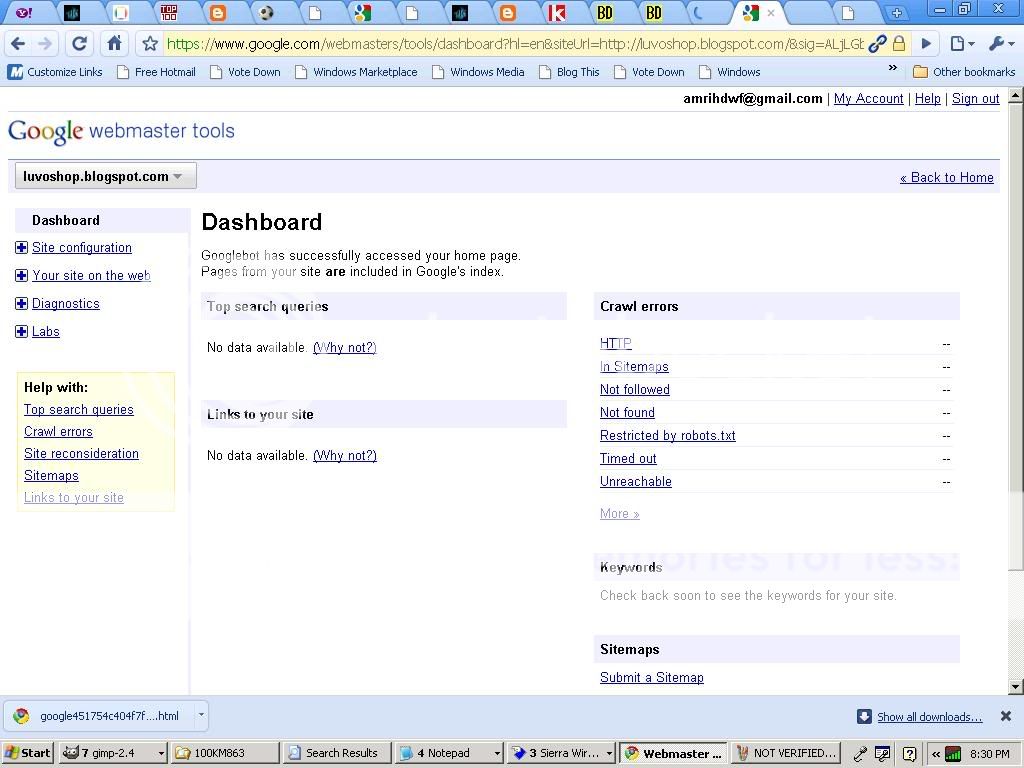



thanks for your sharing..keep blogging :)
ReplyDeleteanother nice tips you have here.....i have another blog that share about amazon affiliate, as a blog store for amazon....then i find something on there...about this submission...i dont know why it need more time than the other blog i have, just like the googlebot for accessing that page...
ReplyDeletedo you have mind about this???
Best Regards
dwell-article
very useful tips dude, OTW now
ReplyDeletethanks.. ^_^
thanks for the tips
ReplyDeleteNICE POST ka....
ReplyDeletemeski piet ga terlalu faham...
tapi piet mau mampir dan meninggalkan jejak di posting kaka yang
BROWN abies...
hehehe :D
nie info...nowGoogle
ReplyDeletehello.... good afternoon
ReplyDeleteSETIYONO
Mampir nih sob lihat lihat artikel menariknya ya..
ReplyDeletehttp://setizone.blogspot.com/2010/01/trisnowargo.html
THANK YOU VERY MUCH.
ReplyDeleteHi all,
ReplyDeleteyou also can download this article in PDF at my other "Home", HERE
Mampir lagee ni bos..... kunjungan baliknya ya
ReplyDelete